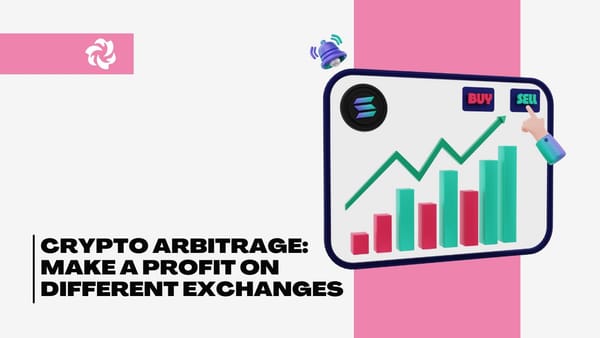Limit Orders on Bloom Bot (Fastest Solana Telegram Bot)
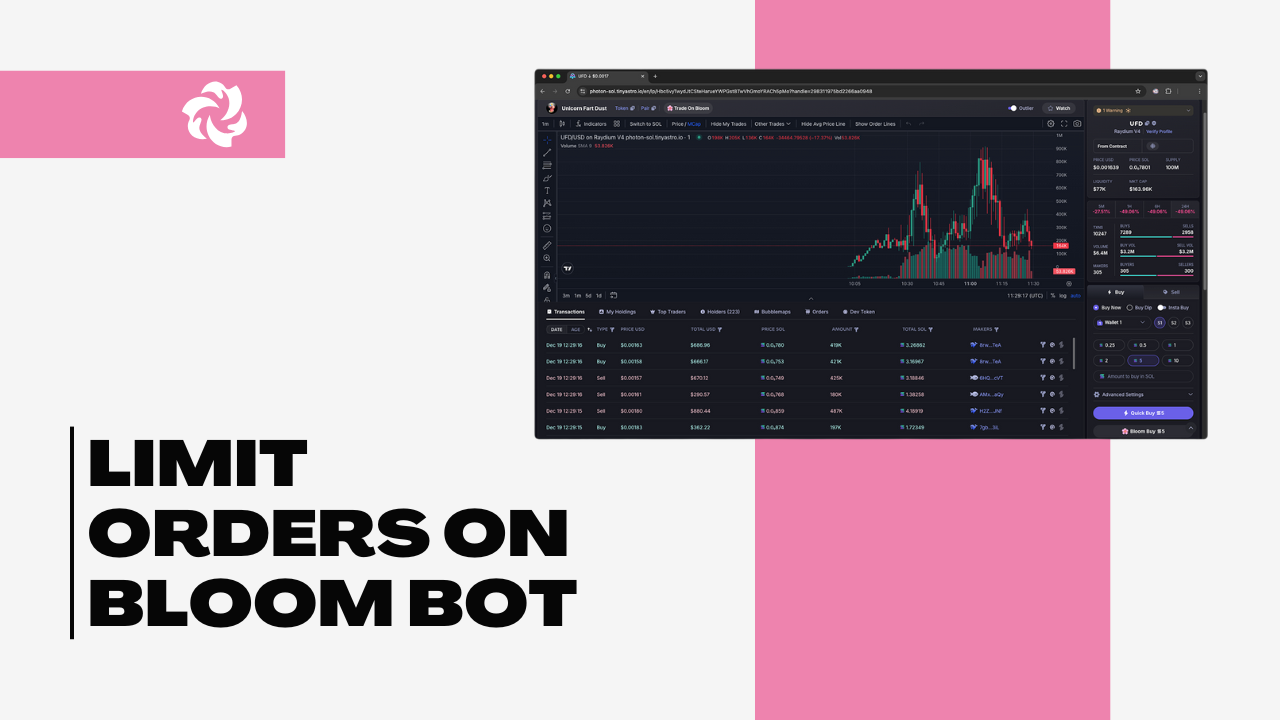
Meet Bloom Bot - Crypto Trading Bot
In the world of Solana trading, speed and precision are key to success. Enter Bloom Bot, one of the fastest Telegram bots designed specifically for Solana trading. Whether you're an experienced trader or just getting started, using the right tools can make a significant difference in your performance.
One of the most powerful features available on Bloom Bot is the ability to set limit orders. This functionality allows traders to automate their buy and sell decisions based on specific price targets, ensuring that trades are executed when conditions align with their strategy. In a volatile market like Solana’s, this level of control is essential for minimizing risks and maximizing profit potential.
In this guide, we’ll dive into how limit orders work on Bloom Bot, why they are a game-changer for Solana traders, and how you can use them to enhance your trading experience.
What Are Limit Orders?
A limit order is a trade instruction that specifies a particular price at which you are willing to buy or sell an asset. Unlike market orders, which are executed immediately at the best available price, a limit order remains open until the market price reaches the limit price you have set. Once the market hits your desired price, the order is automatically executed. If the price doesn’t reach your limit, the order stays pending until either the price is met or you decide to cancel it.
For example, let’s say Solana (SOL) is trading at $100, but you believe the price will eventually drop to $90. Instead of buying immediately at $100, you can set a limit buy order at $90. This means that your order will only be executed once the price of SOL drops to $90 or lower.
Similarly, if you own SOL and want to sell it when the price hits $120, you can place a limit sell order at $120. Your order will remain open, and it will only be filled when the market reaches $120.
Types of Limit Orders
- Limit Buy Orders: These are orders placed to buy a token when its price drops to a specific level. For example, if Solana is trading at $100, but you want to buy it only if the price falls to $90, you can place a limit buy order at $90. The order will only execute when the price of SOL reaches $90 or below.
- Limit Sell Orders: These are orders placed to sell a token when its price reaches a predetermined level. For instance, if you bought SOL at $80 and want to sell it at $120, you can place a limit sell order at $120. The order will only execute once the price hits or surpasses $120, ensuring you lock in profits at your desired price.
- Stop-Loss Orders: Though not strictly limit orders, stop-loss orders are a key part of many traders' strategies. These orders are designed to minimize losses by automatically selling a token if its price falls below a certain threshold. For example, you might set a stop-loss order for $85 if you bought Solana at $90, so the bot will automatically sell it if the price drops to $85, protecting you from further losses.
- Trailing Stop Orders: A trailing stop is a dynamic version of a stop-loss order. The stop price adjusts as the price of the asset moves in your favor, helping you lock in profits if the price rises. For example, if Solana rises from $90 to $100, your trailing stop could automatically adjust from $85 to $95, securing profits while still allowing for further upward movement.
Why Limit Orders Are Essential for Trading
The main advantage of using limit orders in trading is the ability to control the price at which you enter or exit a market. Without limit orders, traders are at the mercy of market conditions, often forced to accept the price available at the moment they decide to execute a trade.
BIn addition to price control, limit orders also help mitigate risks. With a stop-loss order, for example, you can set a limit below your entry price to automatically sell the token if it drops to a certain level, preventing significant losses.
With Bloom Bot, you can easily implement these limit orders through Telegram, allowing for efficient trading on the Solana blockchain.
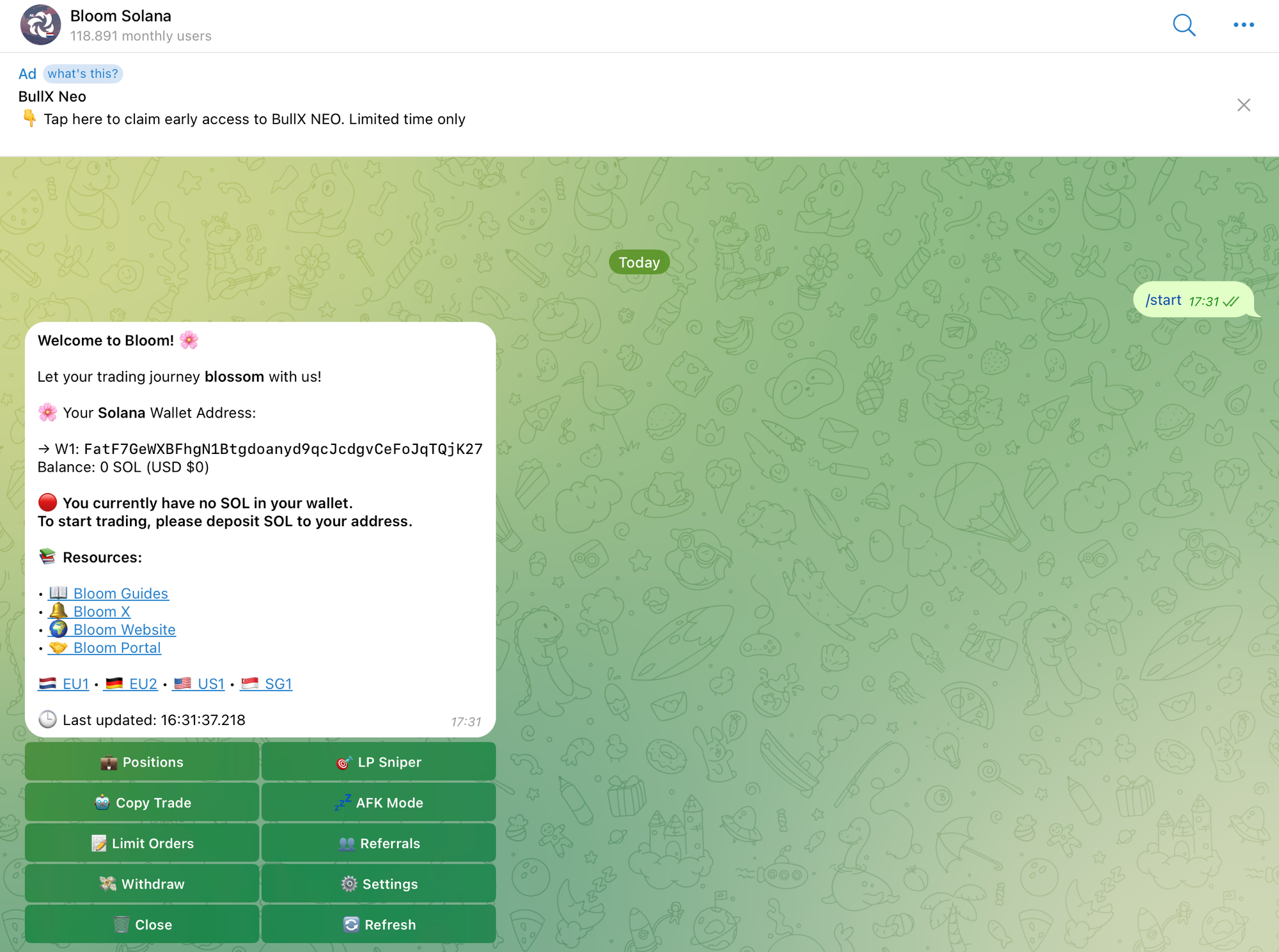
Step-by-Step Guide: Setting Up Limit Orders on Bloom Bot
Setting up limit orders on Bloom Bot is straightforward and can be done through Telegram commands. Follow this step-by-step guide to get started with placing your first limit order.
Step 1: Select the Token & Determine Your Price Levels
The first step is to choose the token you wish to trade and decide the price levels at which you want to buy or sell. Conducting thorough market research is essential here: use technical analysis, support and resistance levels, or market trends to determine where to set your limit orders.
For example, if you want to trade Solana (SOL) and the current market price is $100, but you're aiming to buy at a lower price, like $90, this is the price at which you'll place your limit buy order.
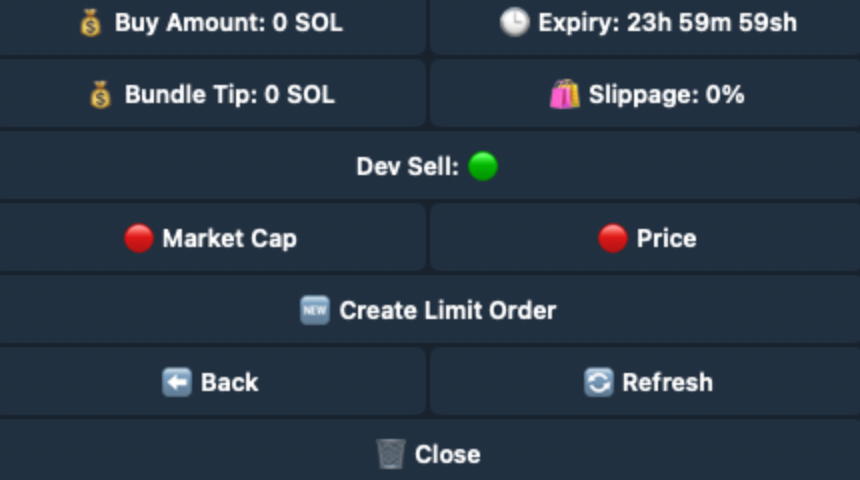
Step 2: Enter the Limit Buy or Sell Command
Once you’ve identified your desired entry or exit price, it’s time to enter the appropriate command in the Bloom Bot Telegram interface. Below are the basic commands for placing limit buy and sell orders:
- Limit Buy Order: To place a limit buy order, use the following command: /limitbuy [contract address] [price] [amount]
For instance, if you want to buy 10 SOL at $90, you would enter: /limitbuy 0xABC123 90 10SOL
This command will automatically place a buy order for 10 SOL at $90.
- Limit Sell Order: To place a limit sell order, use this command: /limitsell [contract address] [price] [amount]
If you want to sell 10 SOL at $120, the command would look like this: /limitsell 0xABC123 120 10SOL
This will set your sell order for 10 SOL at $120.
Step 3: Adjust Slippage & Gas Settings
In markets like Solana, you may need to adjust the slippage settings to account for price fluctuations. If the market moves quickly, setting a slightly higher slippage percentage (e.g., 2-5%) ensures that your order still gets executed without failing.
To set slippage, you can add the slippage command in your order settings: /slippage [slippage percentage]
For instance, if you want to set a 3% slippage, you would enter: /slippage 3
For gas settings, you can use the /gas [low|medium|high] command to adjust the gas fee based on how fast you want the transaction to be processed, especially on Ethereum-based tokens. On Solana, gas fees are usually lower, but adjusting the gas settings can still help speed up execution during high traffic periods.
Step 4: Monitor and Manage Your Orders
After placing your limit orders, you can track the status of your active orders using the /orders command. This command will show all your open limit orders, allowing you to monitor their progress and ensure they align with your strategy.
If you want to cancel an active order, use the /cancelorder [order ID] command. This can be helpful if you need to adjust your price levels or change your trading strategy.
Once your order is filled, Bloom Bot will automatically process the transaction on Solana’s blockchain, completing the buy or sell at your specified price.
This youtube video can be useful if it's your first time using BloomBot
Best Practices for Using Limit Orders on Bloom Bot
To make the most of Bloom Bot’s limit order functionality, it’s important to follow some best practices that will help you trade efficiently and minimize risks. Here are some essential tips for using limit orders:
1. Choose Realistic Price Targets Based on Technical Analysis
One of the most important aspects of setting limit orders is choosing the right price targets. While it can be tempting to set overly ambitious prices in hopes of capturing massive gains, it’s essential to base your targets on solid technical analysis. Look for areas of support, resistance, and historical price levels that indicate where the market is likely to turn. Setting unrealistic price targets may result in orders that never get filled, causing you to miss opportunities.
2. Use Stop-Loss Orders to Protect Against Market Reversals
Limit orders are excellent for entering and exiting positions at favorable prices, but they don’t protect you from sudden market drops. For this reason, stop-loss orders are essential. A stop-loss order automatically sells your position if the market price moves against you beyond a certain point.
By combining limit orders with stop-losses, you ensure that your trades are both profitable and protected from sudden downturns. For instance, if you buy SOL at $100, you might want to set a stop-loss at $90 to minimize potential losses if the market drops unexpectedly.
3. Avoid Setting Orders Too Far From the Current Market Price
One common mistake traders make when using limit orders is setting their orders too far from the current market price. While it’s natural to want to buy low and sell high, setting orders too far away from the market can result in missed opportunities. The further your limit order is from the current price, the less likely it is to be filled. Instead, aim for price levels that are realistic and closely aligned with market trends, support, and resistance.
4. Keep Orders Active but Monitor Them Regularly
While limit orders are designed to automate the execution of your trades, it’s important to monitor them regularly. The market can change rapidly, and you may need to cancel or modify your orders based on new market information. Use the /orders command to keep track of your open limit orders and adjust them if necessary.
5. Combine Limit Orders with Other Trading Tools
To create a more robust trading strategy, consider combining limit orders with other tools available on Bloom Bot. Trailing stop-loss orders are an excellent way to lock in profits as the market moves in your favor. As prices increase, your stop-loss adjusts, ensuring you capture more profits if the market continues to rise.
Common Mistakes to Avoid
While limit orders are powerful tools, they can also lead to mistakes if not used carefully. To maximize the effectiveness of your trading strategy with Bloom Bot, it’s important to be aware of some common pitfalls and how to avoid them.
Not Adjusting Slippage Settings Properly
Slippage occurs when the price at which your limit order is filled differs from the price you intended due to market volatility. If your slippage settings are too tight, your orders may fail to execute when the price moves slightly in either direction. This can lead to missed opportunities, especially in fast-moving markets like Solana.
Forgetting to Cancel Old Limit Orders
Once a limit order is placed, it remains open until the price condition is met or you cancel it. However, if you change your trading strategy or no longer want a position, forgetting to cancel your open limit orders can result in unexpected buys or sells.
Ignoring Market Trends
Although limit orders give you greater control over price execution, it’s still essential to stay informed about market trends. Ignoring broader market sentiment or failing to adjust your strategy as the market evolves can result in missed opportunities or unsuccessful trades.
Conclusion
Limit orders are a powerful tool for optimizing your trading strategy with Bloom Bot on the fast Solana blockchain. They allow you to automate buy and sell decisions, giving you more control over your trades and reducing emotional decision-making. By setting precise entry and exit points, you can capture better opportunities and manage risk more effectively.
Ready to trade smarter? Start using limit orders on Bloom Bot today!
Don’t forget to check out our other articles on Bloom Bot:
📌 Bloom Bot Fees Explained | Cheapest Solana Bot Fees;
📌 Bloom Bot Referral Program | Register for a Referral Link;
📌 Top 5 Bloom Bot Features (Sniping, AFK, and More).
FAQs: Limit Orders on Bloom Bot
As you start using limit orders on Bloom Bot, you may have some questions about how they work. Here are answers to some frequently asked questions that will help you better understand the process:
Can I set multiple limit orders for the same token?
Yes, you can set multiple limit orders for the same token. For example, you can set a limit buy order at one price and a limit sell order at another price. Additionally, you can set multiple buy or sell orders at different price levels to take advantage of price fluctuations.
What happens if my limit order doesn’t execute?
If your limit order doesn’t execute, it simply remains open until the market price meets your target. If the market moves away from your price target, the order may never be filled.
Can I set limit orders for tokens other than Solana (SOL)?
Yes, Bloom Bot supports limit orders for a variety of tokens available on Solana. You can set limit buy or sell orders for any supported token, including popular assets like USDT, SOL, and many others. Simply use the token’s contract address to specify the asset when placing your limit orders.
Can I modify or cancel an active limit order?
Yes, you can modify or cancel an active limit order at any time. If you want to cancel an order, use the /cancelorder [order ID] command. If you need to adjust an order, cancel the current one and place a new limit order with the updated price.