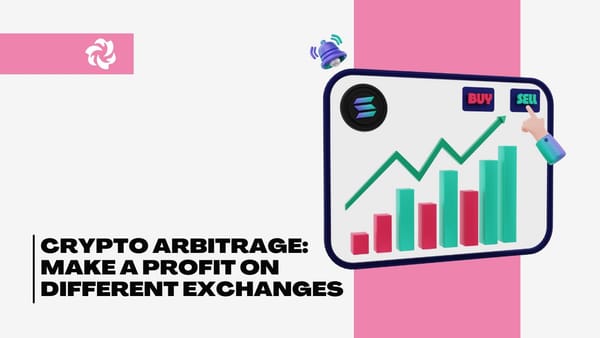Tips on Using Bloom Trading Bot
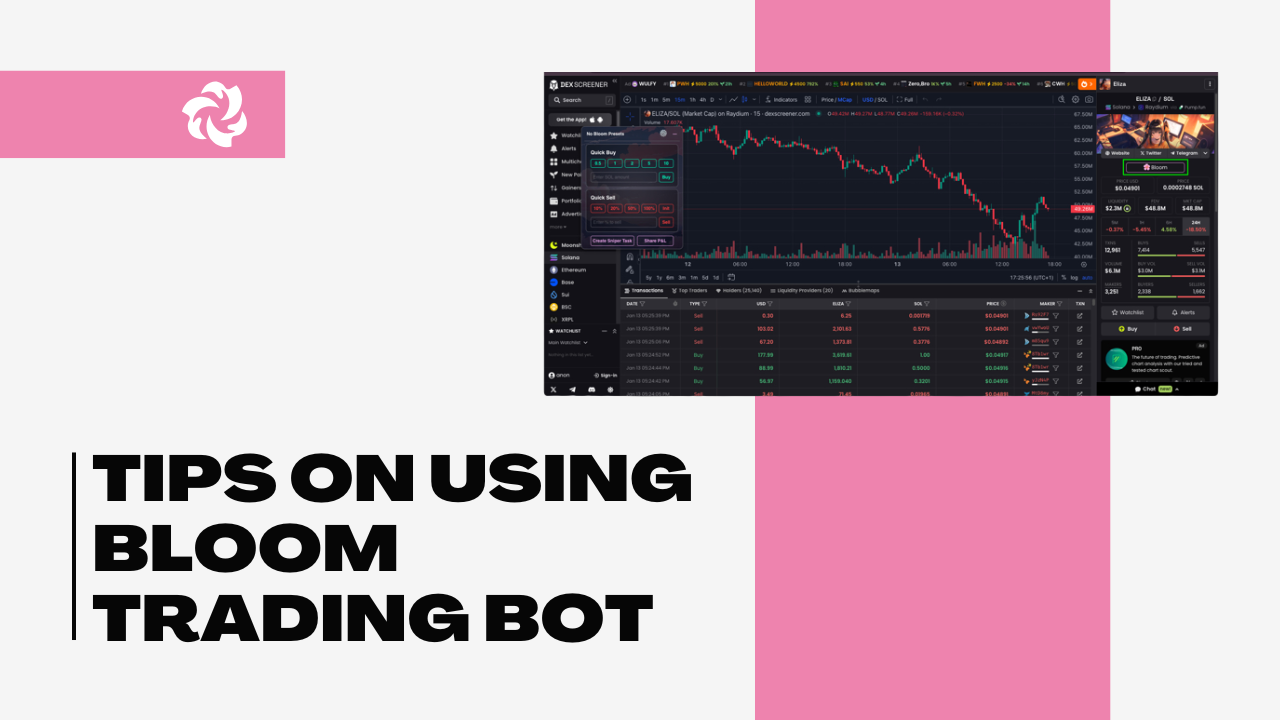
Meet Bloom Trading Bot - Best Crypto Trading Tool
The Bloom Trading Bot is an innovative tool designed to streamline cryptocurrency trading by automating the trading process. It allows traders to set predefined strategies and execute trades without needing constant manual intervention, helping them stay on top of market fluctuations even when they're not actively monitoring their portfolios. The bot’s automation features are especially beneficial for those looking to save time, minimize emotional decision-making, and optimize their trading strategies for better results.
This article provides seven pro tips for using Bloom Trading Bot to maximize trading profits.
What is Bloom Trading Bot?
Bloom Trading Bot is a powerful automation tool designed to help cryptocurrency traders manage their portfolios efficiently. By automating buy and sell decisions based on preset criteria, Bloom Trading Bot allows users to execute trades swiftly and consistently without the need to be constantly glued to the screen. It supports multiple cryptocurrencies, making it a versatile option for traders in the ever-changing crypto market.
Core Features of Bloom Trading Bot:
- Automation: The bot allows you to set up rules for buying and selling assets based on market conditions, eliminating the need for constant monitoring. Once configured, it will run independently, making trades automatically when predefined conditions are met.
- Risk Management: You can set a stop-loss, take-profit, and trade size parameters to protect your investment and lock in profits when desired.
- Customizable Strategies: Bloom Trading Bot offers flexibility by allowing traders to create personalized strategies based on their risk appetite and market preferences.
- Real-Time Data and Alerts: The bot monitors real-time market data and sends you alerts on key movements, ensuring you remain informed about your trades and market conditions.
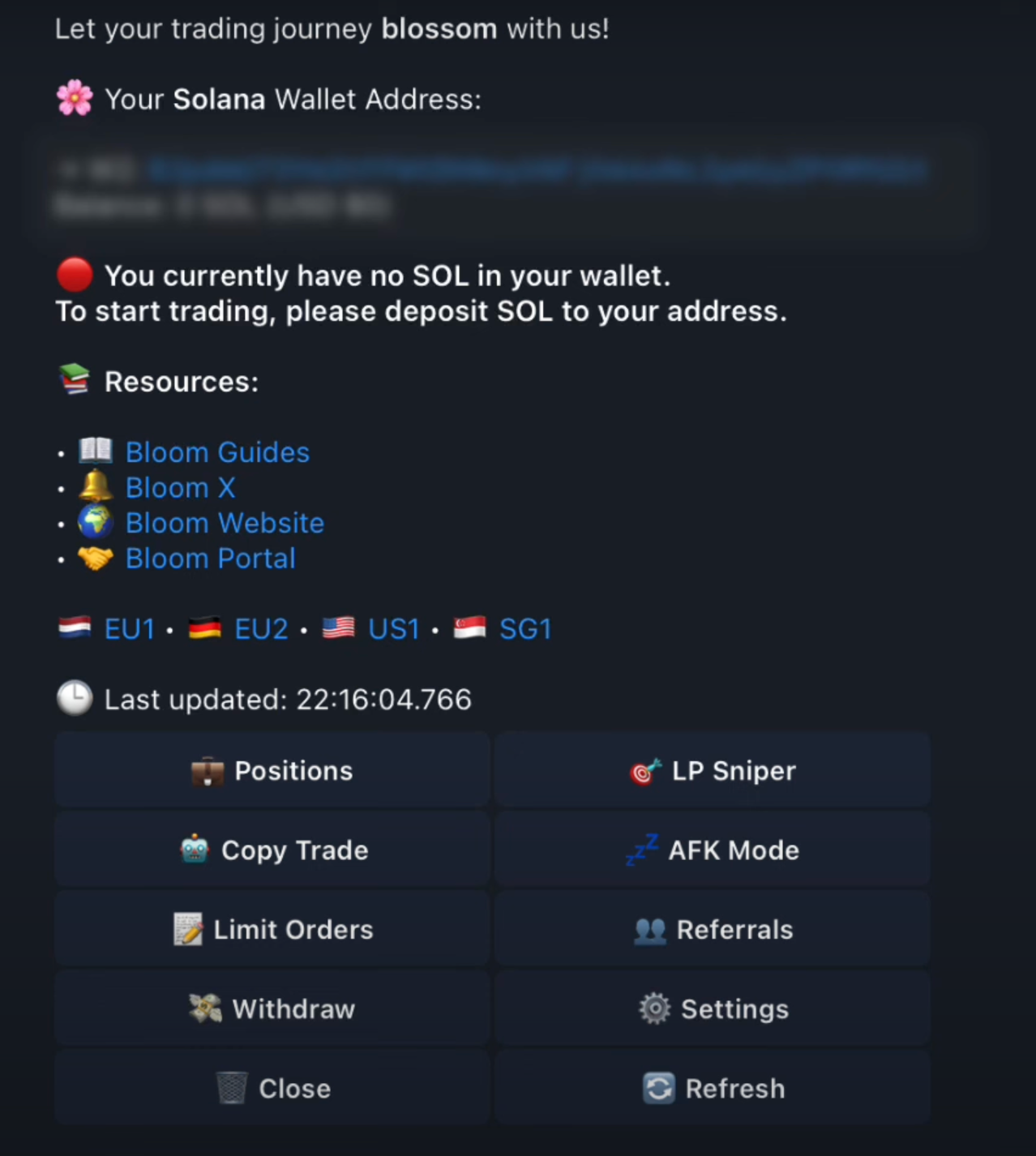
Tip #1: Set Clear and Realistic Trading Goals
Before using Bloom Trading Bot to automate trading, it's essential to establish clear and realistic trading goals. Well-defined objectives will guide the bot’s actions and ensure that your trading strategy aligns with your overall financial plan.
Why Setting Clear Goals is Important:
Setting goals helps you stay focused and disciplined in your trading approach. It removes uncertainty and ensures that you're not swayed by market emotions, which can lead to poor decisions. Additionally, having specific goals enables you to monitor and evaluate your progress over time, ensuring that you stay on track and adjust when necessary.
How to Set Profit Targets, Risk Tolerance, and Trade Limits:
- Profit Targets: Determine how much profit you aim to make per trade or within a specific timeframe.
For instance, if you aim for a 10% return on each trade, set this target within the bot’s parameters so it knows when to exit the position and lock in profits.
- Risk Tolerance: Decide the maximum percentage of your portfolio you're willing to risk on each trade.
If you prefer a more conservative approach, set a smaller percentage for each trade, such as 1%. This ensures that losses are minimized, especially in volatile markets.
- Trade Limits: Setting trade limits involves defining how much capital you want to allocate to each trade. Thisprevents the bot from overextending your investment and ensures that each trade is proportional to your overall portfolio.
Tips for Adjusting Goals as Market Conditions Change:
Market conditions constantly shift, so it's essential to adjust your goals based on current trends and market volatility. For example, if the market is bullish, you might want to increase your profit targets slightly to capture more upside. Conversely, during bearish periods, tightening stop-loss levels or adjusting profit targets to lock in gains more conservatively may be wise.
Tip #2: Leverage the Automation Features
One of Bloom Trading Bot's standout features is its automation capabilities. These features allow you to execute trades according to your predefined parameters without constantly monitoring the market.
How to Use Bloom Trading Bot’s Automation Features:
- Predefined Parameters: Once you've set your trading goals and strategy, you can program Bloom Trading Bot to execute trades automatically when market conditions meet your criteria. For instance, you can set the bot to buy when the price drops to a certain level and sell when it hits a target profit.
- Automated Trade Execution: After configuring the bot with your specific buy, sell, stop-loss, and take-profit parameters, it will automatically execute trades when the market conditions match.
The Benefits of Automated Stop-Loss, Take-Profit, and Trade Execution:
- Stop-Loss: Automating stop-loss ensures that if the market moves against you, your trades will be closed automatically to prevent significant losses. For example, if you set a 5% stop-loss, the bot will sell your asset when its value drops by 5%, protecting your capital.
- Take-Profit: Similarly, automated take-profit ensures you lock in gains once your profit target is reached. For instance, if your trade achieves a 10% profit, the bot will automatically exit the trade, securing your profits without waiting for manual intervention.
- Trade Execution: The bot’s ability to execute trades instantly ensures you don’t miss out on time-sensitive opportunities. Whether you're trading Bitcoin, Solana, or Ethereum, the bot can react quickly to market changes, buying or selling at the best price.
How to Let the Bot Manage Your Trades While You Focus on Other Aspects of Your Strategy:
By allowing Bloom Trading Bot to manage your trades, you can free up time to focus on other aspects of your trading strategy, such as:
- Market Analysis: Spend time studying broader market trends, news, or other assets while the bot handles the day-to-day execution.
- Portfolio Management: Instead of manually adjusting individual trades, you can review your portfolio’s overall performance and adapt your trading strategy as needed.
- Risk Assessment: Periodically reassess your risk tolerance and adjust the bot’s settings accordingly, ensuring it aligns with your financial goals.
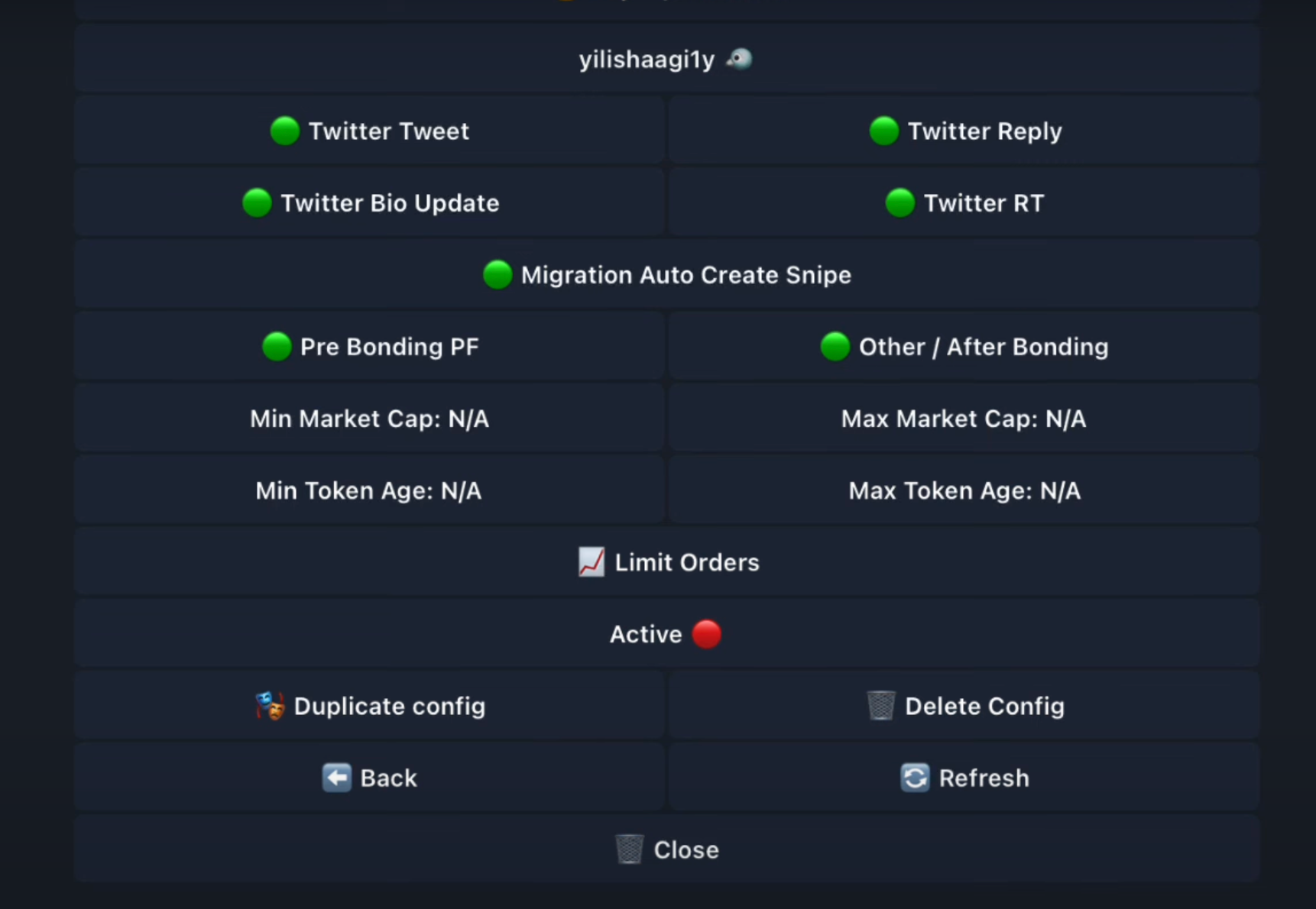
Tip #3: Customize Your Trading Strategies
One of the main advantages of using Bloom Trading Bot is its ability to be customized to fit your specific trading style. Every trader has a different approach to the markets, whether they prefer scalping, swing trading, or long-term holding.
How to Adjust Buy/Sell Triggers, Order Types, and Other Settings:
- Buy/Sell Triggers: You can set specific price points at which the bot will trigger a buy or sell order. For example, if you’re practicing scalping, you may set tighter price movements for quick trades, while swing traders might prefer broader triggers for holding positions longer.
- Order Types: Bloom Trading Bot allows you to choose different types of orders, such as market orders, limit orders, and stop-limit orders. For instance, a limit order might be more suitable for long-term holders who are waiting for specific price points, while market orders are great for faster execution during a trend-following strategy.
- Other Settings: You can also adjust other important settings like trade size, risk management parameters (such as stop-loss and take-profit), and the frequency of trades, depending on whether you prefer to take on higher risk or keep things conservative.
Examples of How Customizable Strategies Can Lead to Higher Profits:
- Scalping: A scalper using Bloom Trading Bot can set tighter triggers, such as a 1% gain before the bot automatically sells an asset. By executing multiple trades throughout the day, the bot can capitalize on small price fluctuations that add up to significant profits over time.
- Swing Trading: A swing trader might use Broader buy/sell triggers and keep positions open for a few days or weeks. With stop-losses and take-profit targets in place, the bot will execute trades when the asset reaches desired levels, locking in profits and protecting against excessive losses.
- Long-Term Holding: For long-term traders, the bot can be set to hold assets for months or even years. You can set the bot to execute trades only when certain conditions (like major price movements or news events) arise, allowing for minimal intervention in your trading.
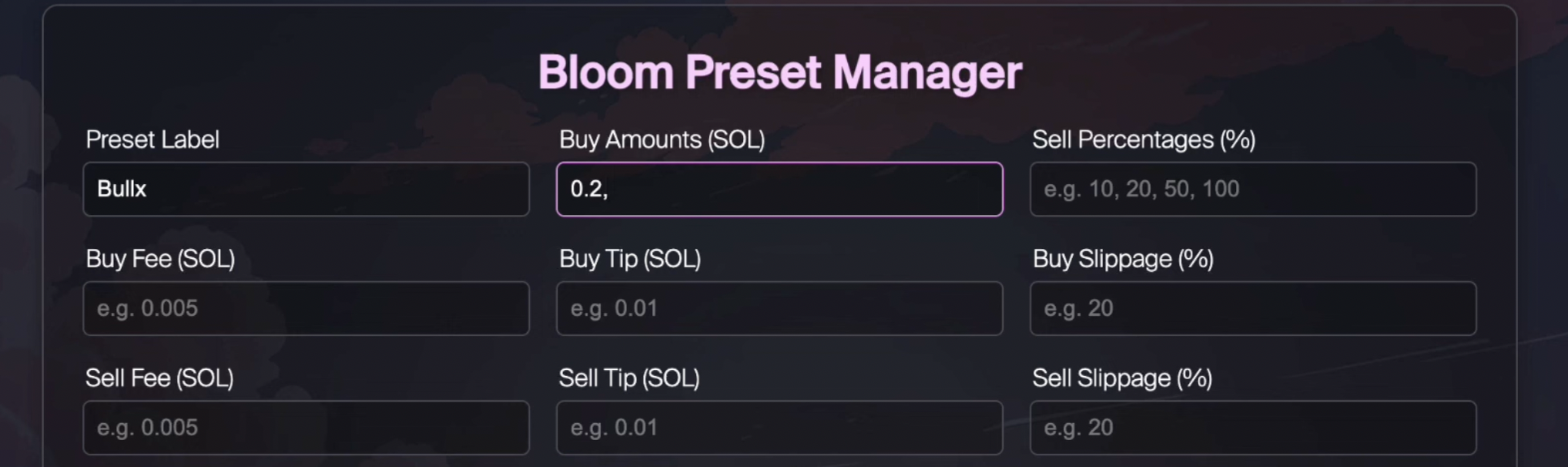
Tip #4: Monitor Market Conditions Regularly
While Bloom Trading Bot automates a significant portion of the trading process, it’s still crucial to monitor market conditions regularly. Markets can change quickly, and staying updated helps you ensure that the bot’s strategies are aligned with current trends.
How to Use Bloom Trading Bot’s Alert System to Stay Updated on Market Trends and Price Movements:
Bloom Trading Bot features a real-time alert system that notifies you of significant price movements, market changes, or when your trade conditions are met. These alerts, sent directly to your preferred platform (e.g., Telegram), ensure that you're always in the loop, even when the bot is executing trades on your behalf.
- Custom Alerts: You can set up custom alerts for various market conditions. For example, you might want to be alerted if the price of a cryptocurrency hits a certain threshold, or if a specific technical indicator triggers. These alerts will keep you informed and allow you to take action when necessary.
Importance of Manual Checks to Ensure the Bot’s Strategies Are Still Aligned with Current Market Conditions:
Even though Bloom Trading Bot operates automatically, you should still perform manual checks from time to time to ensure that your strategy is aligned with the current market environment. Here are some things to look out for:
- Market Trends: In a bull market, your strategy might lean towards more aggressive trades, while in a bear market, you might adjust the bot to focus more on risk management.
- Volatility: During periods of high volatility, consider tightening your stop-loss and take-profit levels to avoid major losses.
How to Use Alerts to Adjust Strategies When Needed:
Alerts provide the perfect opportunity to adjust your strategies as the market evolves. For example:
- Trend Reversal: If the bot alerts you to a trend reversal, you might want to adjust your buy/sell triggers or stop-loss levels to ensure that you're capitalizing on the new market direction.
- News Events: When a news event impacts a coin or the overall market, you can quickly adjust the bot’s strategy (e.g., temporarily reducing trade size or pausing trades).
Tip #5: Start with a Small Investment
When first using Bloom Trading Bot, starting with a small investment is always wise. This allows you to test the bot’sfunctionality without exposing much of your capital to risk. As a beginner, it’s essential to gradually become familiar with the bot’s settings and reactions to different market conditions before fully committing significant funds.
Why It’s Wise to Start with Smaller Amounts:
- Testing the Waters: Starting small allows you to understand how the bot works and executes trades based on your settings. It also gives you time to evaluate whether the bot's automated strategies align with your trading goals.
- Learning Curve: Although Bloom Trading Bot is user-friendly, there is a learning curve. Starting with smaller amounts allows you to experiment with different strategies and make adjustments without risking too much.
- Avoiding Overexposure: By starting with a small portion of your capital, you minimize the risk of significant losses if things don’t go according to plan. It provides peace of mind while you test the bot’s efficiency.
How to Use the Initial Period to Test the Bot’s Performance and Fine-Tune Your Settings:
During the initial testing period, closely monitor the bot’s performance and make any necessary adjustments to your settings:
- Adjust Parameters: If the bot isn’t meeting your expectations, tweak your trade sizes, risk tolerance, and stop-loss settings. Over time, you can refine these settings to find the optimal configuration that suits your trading style.
- Evaluate Results: Track your trades and evaluate the bot’s ability to execute your strategy. Pay attention to profitability, execution speed, and how well it reacts to different market conditions.
Risk Management Tips for Beginners:
- Set Stop-Loss Limits: Always use stop-loss orders to protect your capital. Even if you start small, having these limits in place ensures you don't incur heavy losses on trades that go against you.
- Diversify Investments: Avoid putting all your capital into a single asset or trade. Spread your risk by diversifying your portfolio, even with a small initial investment.
- Monitor Performance: Regularly monitor Bloom Trading Bot's performance, especially in the beginning, so you can make adjustments as necessary. Don't hesitate to pause or adjust the bot's settings based on performance and market conditions.
Tip #6: Use the Bloom Trading Bot Extension
To enhance Bloom Trading Bot's functionality, consider using the Bloom Trading Bot Extension, which adds a range of powerful tools and features. The extension provides more detailed market insights, advanced charting tools, and the ability to execute trades more precisely.
How to Install and Use the Extension to Access Additional Tools and Features:
- Installation: Visit the official Bloom Trading Bot website or your browser’s extension store to install the extension. Follow the straightforward instructions to add it to your browser or trading platform.
- Accessing Features: Once installed, the extension provides you with access to more advanced tools, including:
- Real-Time Market Data: Get updated price movements, market trends, and other relevant data.
- Advanced Charting: View in-depth price charts with various technical analysis indicators (e.g., moving averages, RSI, MACD).
- Order Management: Streamline the execution of complex orders with features like one-click trading or multi-order management.
Check out this video on how to use BloomBot
Tip #7: Regularly Update Your Settings
In the dynamic world of cryptocurrency, market conditions can change rapidly. Regularly updating your settings in Bloom Trading Bot ensures your trading strategy remains effective and aligned with current trends. You can keep your trading approach fresh and optimized for success by periodically adjusting your parameters.
How to Tweak Your Strategy Parameters, Risk Levels, and Trading Pairs for Continuous Optimization:
- Adjusting Strategy Parameters: Review your buy/sell triggers, trade sizes, and risk levels regularly. You may want to tweak these parameters based on market performance and your goals. If you find that stop-loss settings are too tight or loose, adjusting them can help you protect your assets better while ensuring you don't exit a profitable position too early.
- Updating Risk Levels: As you gain experience and track your trading performance, you may feel comfortable adjusting your risk tolerance. If you consistently hit your profit targets without significant losses, you might take on slightly more risk to increase potential returns. Conversely, you may prefer to lower your risk exposure if the market becomes more volatile.
- Trading Pairs: The cryptocurrency market is vast, and new trading opportunities arise frequently. Regularly update the trading pairs the bot uses to include promising new assets or to remove underperforming ones. For instance, if a specific asset shows strong growth potential, add it to the bot's watchlist while removing stagnating coins.
Tips for Staying Ahead of Market Trends by Keeping Your Settings Fresh:
- Market Analysis: Watch significant news events, market shifts, and broader economic trends that could affect cryptocurrency prices. Adjust your settings accordingly: for example, if a new regulatory change happens, you might want to make your strategy more conservative.
- Monitor the Performance: Regularly check your Bloom Trading Bot performance to see if your strategy work as expected. Look for patterns in your trades: are there certain assets you’re consistently making a profit on? Do some assets require tighter risk management? These observations can help you refine your strategy for better performance.
- Test New Strategies: Don’t be afraid to experiment with new strategies when market conditions change. For example, if the market turns more volatile, you may want to try a more aggressive scalping strategy or incorporate new technical indicators into your bot’s settings. Testing new strategies in small amounts allows you to adapt without committing all your capital upfront.
Conclusion
In summary, using Bloom Trading Bot effectively requires more than just setting it up and letting it run. By following these seven pro tips, you can maximize the bot’s potential and ensure your trading strategy is continuously optimized for success.
Ready to take your trading to the next level? Use Bloom Trading Bot today and implement these pro tips for more successful, efficient, and profitable trades!