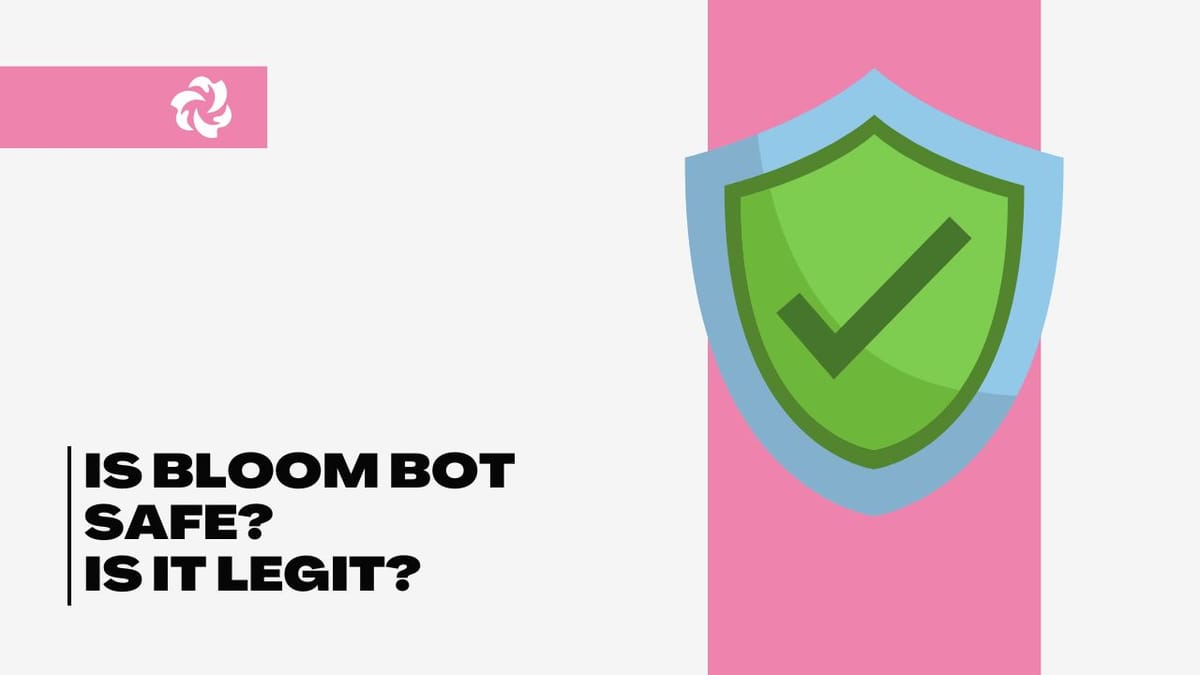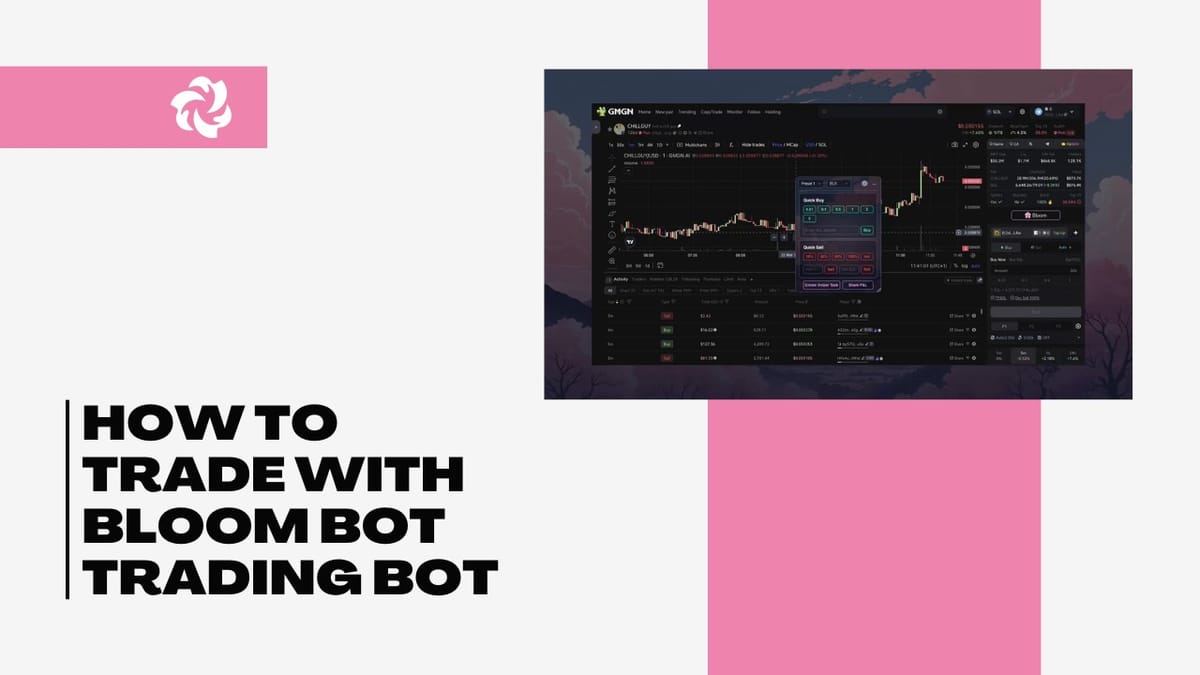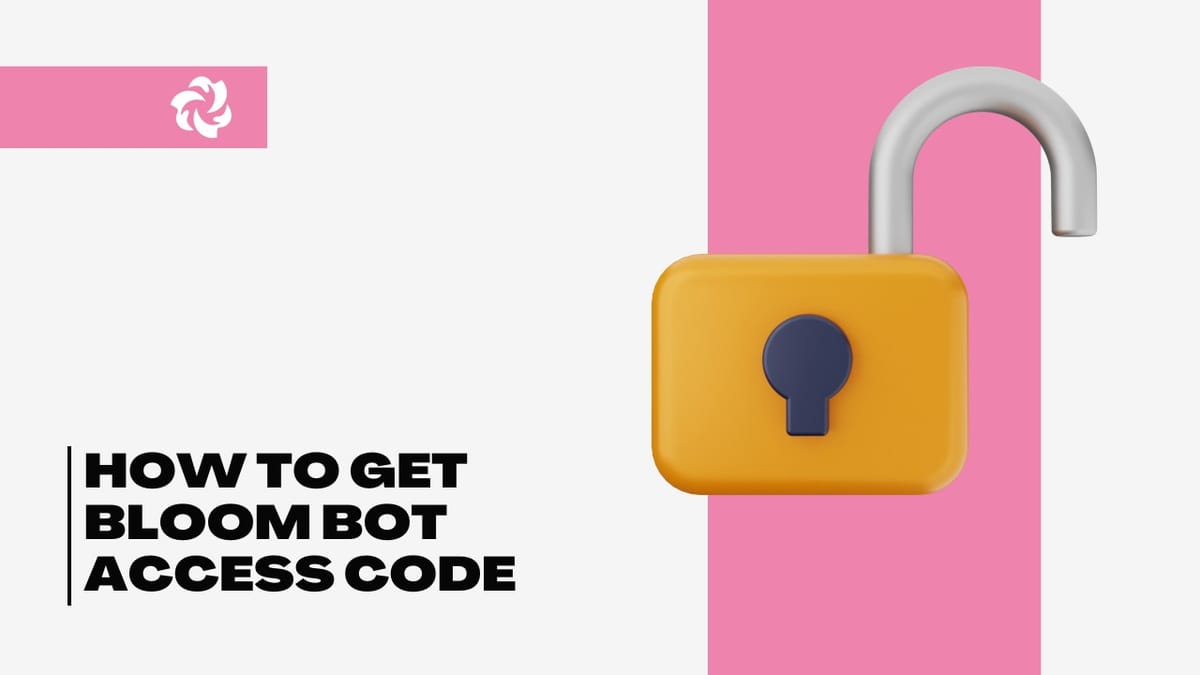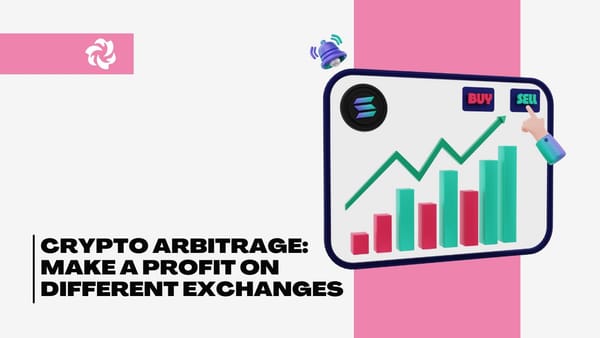Bloom Bot Tutorial: Solana Telegram Trading Bot
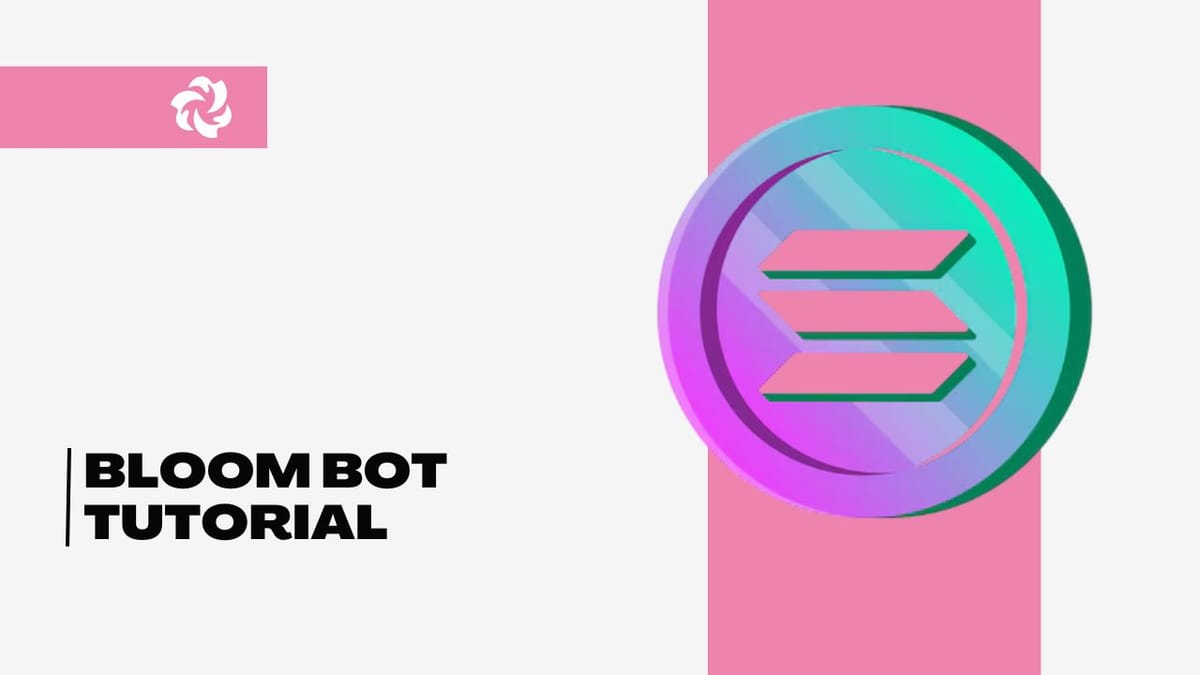
Bloom Bot is a fast, automated, beginner-friendly Telegram trading bot for Solana, tailored for memecoin trades.
Launched in 2024, it offers functions such as crypto sniping and copy trading that allow limit orders to be placed on trades, all within a familiar Telegram interface.
This beginner's guide explains how to use, set up, and trade with Bloom Bot, walking newcomers through:
- Access
- Wallet setup
- Copy trading
- Sniping
- Best settings
Built on Solana’s low-cost, high-speed network, Bloom Bot is the simplest way to catch 10x–100x memecoin opportunities.
Why Choose Bloom Bot?
Bloom Bot is the top Solana trading bot due to its ease of use and powerful features:
- Integration with Telegram: No need for apps or software; trade directly in Telegram.
- Execution Speed: Snipes and trades execute in ≤1 block (~400ms) via Solana’s power.
- Key Features: Fast buy/sell, copy trading, limit orders, unattended trading, anti-MEV.
- Multi-Chain: Solana first, with Base, BSC, and Ethereum support.
- User-Friendly: Easy commands and a Chrome extension enable beginners to get started.
- Fees: Competitive 1% per trade, with referral discounts.
This tutorial is based on official Bloom Bot documentation and community contributions, ensuring confidence as you begin trading.
How to Use Bloom Bot
Step 1: Accessing Bloom Bot
There is no app; Bloom Bot operates strictly through Telegram. Here’s how to access it:
Join the Telegram Bot
- Open Telegram and search for @BloomSolana_bot or visit the official link t.me/BloomSolana_bot.
- Click “Start” to run the bot.
Tip: Validate the bot’s authenticity by visiting the official Bloom website (bloombot.app) or X account (@BloomTradingBot) to avoid scams.
Sign Up
- No email or KYC is required; Bloom generates a Solana wallet to get you started.
Install the Chrome Extension (Optional)
- Download Bloom’s Chrome extension at bloombot.app for faster trading actions on platforms like Dexscreener or Photon.
- Connect it to your Telegram bot for seamless integration.
Tip: Desktop users find it convenient, but it’s not necessary for Telegram-only trading.
Beginner’s Tip: Never share your seed phrase or private key. Use only official links to avoid phishing scams.
Step 2: Set Up Your Wallet
Bloom Bot generates a dedicated Solana wallet for trading, but you must transfer SOL to it. Follow these steps:
View Your Bloom Wallet
- In Telegram, type /wallet or select “Wallet” from the bot’s menu.
- Bloom displays your Solana wallet address (e.g., 7x9y...z3k2) and a QR code.
Tip: Save the address; it’s unique to your Bloom account.
Fund Your Wallet
- Deposit SOL from an external wallet (e.g., Phantom, Solflare) or exchange (e.g., Coinbase, Binance).
- In Phantom, tap “Send,” paste your Bloom Bot wallet address, and transfer 0.5–2 SOL (~$50–$200) to cover trades and fees.
- Example: 1 SOL covers approximately 100 trades at a 0.001 SOL fee per trade.
Pro Tip: Deposit 0.5 SOL to trial the bot. Blockchain confirmation takes 1–5 minutes.
Verify Balance
- Type /wallet again to check your SOL balance.
- If funds don’t appear, verify the transaction on Solscan.io to ensure you sent to the correct address.
Tip: Create a dedicated trading wallet to separate funds for added security.
Beginner’s Tip: Never send SOL from an exchange directly to a token’s contract address; always fund your Bloom Bot wallet first.

Step 3: Setting Trading Preferences
Customize Bloom’s preferences to align with your strategy before trading. These settings manage costs, slippage, and automation.
Access Settings
- Type /settings or select “Settings” in the bot’s menu.
- Options include buy fee, slippage, auto-buy, and degen mode.
Recommended Beginner Settings (From Pro Traders and X Feedback)
- Buy Fee: 0.001 SOL per transaction for cheaper, faster execution.
- Slippage: 5% for new tokens; 1–2% for established tokens to avoid overpaying in volatile markets.
- Priority Fee: 0.0005–0.001 SOL for regular trades; 0.005 SOL for sniping to prioritize execution.
- MEV Protection: Enabled to prevent bots from front-running transactions.
- Degen Mode: Off for novices to avoid risky trades; use for aggressive sniping later.
- Auto-Confirm: On for quick one-tap trades; Off to avoid accidental trades.
Save Settings
- Tap “More” in the top-right corner, go to “Settings,” and save changes via the Telegram interface.
Pro Tip: Save settings as a preset in /settings for quick reuse.
Beginner’s Tip: Use conservative settings (low slippage, standard fees) to minimize losses while learning. Test with small trades (0.1 SOL).
Step 4: How to Trade on Bloom Bot
Manual and auto trading, quick buy/sell, limit orders, and sniping with Bloom Bot! Here’s how to trade:
Manual Trading (Fast Buy/Sell)
Find a Token:
- Paste the token’s contract address (from Pump.fun, Dexscreener, or Birdeye).
- Example: /buy 7x9y...z3k2 or use a link like https://dexscreener.com/solana/7x9y...z3k2.
- Bloom displays token details (market cap, volume, liquidity).
Execute a Buy:
- Use /buy (e.g., /buy 0.2 7x9y...z3k2) to purchase 0.2 SOL worth.
- Alternatively, use “Quick Buy” buttons (e.g., 0.1, 0.5, 1 SOL) in the bot’s interface.
- If Auto-Confirm is Off, click “Confirm Trade.”
Tip: Start with 0.1–0.2 SOL trades to test tokens.
Execute a Sell:
- Type /sell (e.g., /sell 50 7x9y...z3k2) to sell half your holdings.
- Or use “Quick Sell” buttons (25%, 50%, 100%).
Tip: Monitor gains in /portfolio to decide when to sell.
Setting Limit Orders
Configure Limit Orders:
- Type /limit or select “Limit Orders” in the menu.
- Set take-profit (e.g., sell 50% at 2x) and stop-loss (e.g., sell at -50%).
- Example: /limit buy 0.2 7x9y...z3k2 tp 2x sl -50%.
Pro Tip: Limit orders automate exits, secure profits, and reduce emotional trading.
Monitor Orders:
- View active orders in /orders.
- Cancel or modify via /limit cancel.
Beginner Tip: Practice Quick Buy/Sell on low-cap tokens ($10k–$50k market cap) to learn mechanics. Avoid tokens with no social presence or high dev holdings (>5%).
Step 5: Using Copy Trading
Copy trading lets you replicate the trades of successful wallets—ideal for beginners or those with limited time or expertise.
Access Copy Trading
- Type /copytrade or select “Copy Trade” in the menu.
- Find top traders’ wallets via Bloom’s “Top Traders” tab, Dexscreener, or community channels (e.g., Bloom’s Telegram).
Set Up Copy Trading
- Example: /copytrade 7x9y...z3k2.
- Configure settings:
- Copy Percentage: 5–10% of the trader’s position size (e.g., if they buy 10 SOL, you buy 0.5–1 SOL).
- Max Buy Amount: 0.2–0.5 SOL to limit risk.
- Market Cap Range: $10,000–$30,000,000 for memecoins.
- Auto-Sell: 50% at 2x, 25% at 5x, or customize profit targets.
- Example: /copytrade 7x9y...z3k2 10% max 0.5 sell 50% 2x.
Monitor Performance
- View replicated trades in /portfolio or /orders.
- Pause copying if the trader’s strategy underperforms with /copytrade suspend.
Beginner Tip: Copy 2–3 wallets from top PNL wallets (via Solscan or Bloom Bot’s analytics) to diversify. Limit to 10% of your portfolio.
Step 6: Sniping New Tokens
Bloom bot’s sniper (Degen Mode) targets new token launches on Pump.fun or Raydium for early entry and potential 100x gains.
Enable Degen Mode
- Toggle Degen Mode On in /settings for high-risk, high-reward trades.
- Set Priority Fee to 0.005–0.01 SOL for faster execution.
Configure AFK Sniping
- Type /afk or select “AFK Mode” for automated sniping.
- Set filters:
- Market Cap: $10,000–$50,000.
- Min Holders: 50–100.
- Max Dev Holding: ≤5%.
- Min Liquidity: $25,000.
- Max Snipers: ≤7.
- Buy Amount: 0.1–0.3 SOL per snipe.
- Example: /afk buy 0.2 mcap 10k-50k holders 50 dev 5%.
Monitor Snipes
- View sniped tokens in /portfolio.
- Set auto-sell orders (e.g., 50% at 2x) to lock in profits.
Tip: Use Bloom bot’s Bubble Maps to confirm token distribution (≤5% dev holdings).
Additional Tips
- Time Trades: Trade during peak memecoin hours (00:00–04:00 UTC) for higher volume.
- Demo Mode: If available, use /demo to practice without risking SOL.
- Chrome Extension: Add for faster desktop trading.
How to Master Copy Trading with Bloom Bot
Why Bloom Bot Shines
Bloom Bot’s features make it the top Solana trading bot for 2025:
- Speed: Trades in ~400ms, comparable to BullX and BONKbot.
- User-Friendliness: Telegram trading simplifies the process for new traders.
- Features: Sniper, copy trading, and AFK modes cater to all expertise levels.
Compared to Alternatives
- Vs. BullX NEO: Bloom charges 1%, while BullX charges 0.9%, but Bloom’s Telegram-only interface is more accessible.
- Vs. BONKbot: Bloom supports multiple chains (Solana, Base), unlike BONKbot’s Solana-only focus.
- Vs. Trojan: Bloom’s Chrome extension and versatility give it an edge.
Conclusion
Bloom Bot enables users to trade memecoins confidently. By following this guide, you can pursue 10x–100x opportunities in 2025. Start with 0.5 SOL, use recommended settings (0.001 SOL buy fee, 5% slippage), and leverage Bloom’s Telegram community for advice. Always trade responsibly, verify tokens, and limit exposure to 10% of your portfolio.
Check out our latest guides on BloomBot: