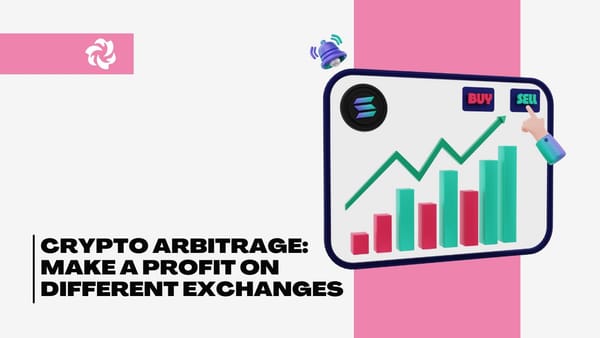How to Trade With Bloom Bot Trading Bot
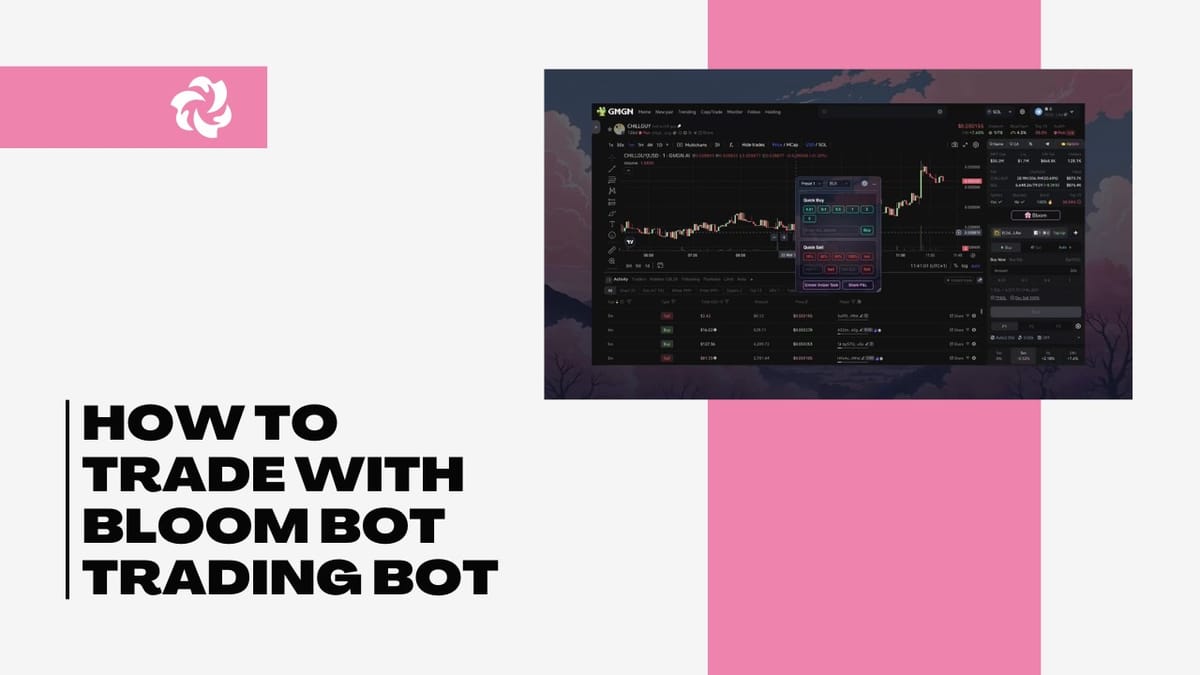
Meet Bloom Bot - Best Sniping Bot
In the world of Solana trading, speed and automation have become critical for anyone looking to stay ahead of the curve. Whether catching fresh token launches or managing positions during volatile memecoin pumps, having a reliable trading bot can make all the difference. That’s where Bloom bot comes in.
Bloom bot is quickly gaining traction in the Solana ecosystem as a go-to tool for traders who want to automate and streamline their strategies.
With Telegram-based commands and a sleek browser extension, Bloom gives users the power to snipe new tokens, set auto-buys, track wallets, and manage trades, all in real-time.
In this guide, we’ll walk you through using the Bloombot trading bot to maximize your performance. Whether you're new to crypto bots or looking to improve your current system, this article will cover everything from setup to advanced features: so you can trade faster, smarter, and more confidently.
What Is Bloom Bot?
Bloom Bot is a powerful Solana-based trading bot designed to automate and enhance the way you trade. It combines the flexibility of Telegram-based commands with the visual control of a browser extension, giving traders the best of both worlds.
The goal is simple: make it faster and easier to spot opportunities and execute trades before the crowd.
At its core, Bloom functions as a crypto bot that lets you interact with the market directly from Telegram. Through simple commands, you can snipe tokens, execute buy/sell orders, manage your portfolio, and even monitor wallet movements, all without leaving the app. For those who prefer more visual tools, the Bloom bot trading extension adds an extra layer of functionality with charts, tokens, and click-to-trade features.
Key features of Bloom bot include:
- Sniping and Auto-Buy: Enter token launches instantly, even during high-traffic events;
- Telegram Command System: Easy-to-use commands for fast manual or automated trades;
- Wallet Tracking: Follow whales or top traders and copy their real-time moves;
- Alerts & Notifications: Get updates on token movements, volume changes, or dev sells;
- Portfolio Management: View and manage your Solana tokens across connected wallets.
As both a bloom bot telegram tool and browser-based trading extension, Bloom offers the versatility, ease of use, and speed required to compete in Solana’s fast-moving meme coin environment.
"How to use Bloom Bot - Full Tutorial"
Key Features of Bloom Bot
What makes Bloom Bot stand out in the crowded world of Solana trading tools is its combination of speed, automation, and ease of use, all designed to help you act on opportunities faster and with more control.
Here are the core features that make the Bloombot trading bot a powerful asset for any trader:
- Sniping New Tokens and Launches: Bloombot lets you snipe fresh token launches the moment liquidity is added. With rapid execution speed and real-time detection, it's perfect for catching high-potential plays early, especially during stealth launches or migration events;
- Smart Buy/Sell Commands via Telegram: you can easily send buy and sell orders using clean, simple commands through the Bloom Bot Telegram interface. Whether you're placing a market buy, setting a stop-loss, or managing multiple tokens, Bloom makes it fast and user-friendly, no dashboard needed;
- Wallet Tracking and Token Filtering: follow top-performing wallets or wallets you manually add and get notified when they make a move. Bloom also allows you to filter out low-quality tokens using custom settings like FDV limits, liquidity, and holder counts, giving you a cleaner, more relevant trading feed;
- BloomBot Trading Extension for Visual Execution: for traders who like to see the action visually, the Bloom bot trading extension offers a browser-based interface. It includes real-time charts, token data, trade execution, and wallet tools;
- Security and Private Wallet Options: Bloom lets you connect trusted wallets like Phantom or Solflare with enhanced privacy and security. Trades are executed from your wallet, not through centralized intermediaries, so you always maintain control of your funds.
Whether sniping for quick flips or tracking long-term wallet activity, Bloom Bot crypto delivers the tools you need in one clean, robust system.
How to Set Up Bloom Bot
Getting started with Bloom bot is quick and beginner-friendly. Here’s a simple step-by-step guide to help you get up and running:
- Join the Bloom Bot Telegram;
- Start by joining the official bloom bot Telegram group. From there, you can access the bot directly by interacting with its command system. You’ll receive guidance on how to begin setup within the chat;
- Connect Your Wallet: you’ll need a Solana wallet like Phantom or Solflare. Once inside the bot, use the /connect command or follow the on-screen prompts to link your wallet securely. Bloom uses non-custodial connections, meaning you always retain complete control of your assets;
- Install the Bloom Bot Trading Extension: for enhanced control and a visual trading experience, download the Bloom bot trading extension from their official site. Once installed, you can sync it with your Telegram-connected wallet and start placing trades through charts, filters, and token dashboards.
Once you’ve completed these steps, you’ll be ready to trade using Telegram and the browser extension, easily leveraging automation, speed, and insights across the Solana network.
How to Trade With Bloom Bot
Once your setup is complete, the Bloom bot becomes your command center for real-time trading.
Whether you're hunting meme coins or managing a diversified wallet, Bloom makes trading intuitive and lightning fast.
Sniping & Manual Trades with Telegram Commands
Using the Bloom Bot Telegram interface, you can place trades using simple commands like /buy, /sell, or /snipe. This structure eliminates the need to manually connect to dApps or third-party platforms, which is critical when seconds can mean the difference between a 2x and being exit liquidity. For example:
- /buy [token address] [amount] – instantly buys a token.
- /sell [token address] [amount] – sells your position.
- /snipe [token address] [liquidity] [slippage] – sets up a snipe trigger when liquidity is added.
This Telegram-first design means you’re always one command away from action, even on mobile.
Setting Limits, Slippage, and Monitoring Price
Bloom bot supports detailed customization for every trade. You can define slippage tolerance, set minimum liquidity thresholds, and place limit orders that only trigger under ideal conditions.
This allows for smarter entries, safer exits, and reduced emotional trading.
Executing Snipes on Launches and Migrations
Sniping is where Bloom bot shines. Bloom can execute pre-loaded snipe commands during token launches, especially stealth or migration-based drops, the moment liquidity appears. You input your criteria in advance, and Bloom handles the rest, firing the transaction in milliseconds. This is especially useful for:
- New meme coins launching on Solana;
- Migration events from tokens moving to Raydium or Orca;
- Liquidity reboots or dev-triggered relaunches.
Managing Tokens, Wallets, and Portfolio Activity
Whether you hold five tokens or fifty, Bloom keeps your positions organized.
You can view all active holdings via Telegram or the Bloom Bot trading extension, track your cost basis, monitor wallet behavior, and manage exposure across multiple trades.
"How to Master Copy Trading with Bloom Bot (Solana Memecoin Copy Trading)"
Tips for Maximizing Profit with Bloom Bot
Setting up Bloom is just the beginning: profit comes from using it strategically.
Here’s how to fully leverage the bot and improve your edge in the Solana meme coin market:
Be Early: Snipe Tokens Before They Trend
Memecoin success often hinges on being early. With Bloom’s sniping features, you can prepare for stealth launches and be one of the first in.
Set liquidity and FDV filters to avoid fake launches or bots, and look for new tokens with healthy Telegram hype or influencer backing.
Bloom’s instant execution ensures you’re never late to a good launch.
Copy-Trade with Wallet Tracking
One of the most innovative strategies with Bloom is to follow winning wallets. The bot lets you track and copy-trade wallets that consistently hit substantial gains.
As soon as they enter a new token, you’ll get notified and can jump in, too.
This tactic is beneficial if you don’t have time to scout new plays 24/7, let smart money do the work for you.
Filter for Better Risk/Reward
Use Bloom’s built-in filters to identify low FDV tokens with real traction. Look for:
- Tokens under $1M FDV with growing holder count
- Large early buys from genuine wallets (not airdrop farms)
- Strong liquidity and consistent volume over 10–30 minutes
Avoid projects with:
- Thin LP
- Extensive dev holdings
- No buying pressure
Bloom helps filter out the noise so you can focus on tokens with real upside and less rug potential.
Combine Telegram & Trading Extension for Full Control
While Telegram is perfect for quick trades, using the bloom bot trading extension gives you the bigger picture.
You can analyze charts, monitor multiple positions, and manually trade with one-click execution.
The combination of Telegram for speed and the browser extension for strategy gives you a balanced, pro-level setup that most traders overlook.
Use Alerts to Stay Ahead Without Constant Monitoring
Set up price alerts, wallet movement triggers, or volume thresholds to notify you only when something important happens.
That way, you don’t need to check your screen constantly, Bloom will ping you when it’s time to take action.
Conclusion
As the Solana ecosystem continues to grow and evolve at lightning speed, traders need tools that can keep up, not just in speed but also in intelligence, automation, and control. That’s precisely why Bloom bot is quickly becoming a go-to choice for Solana traders of all levels.
With its Telegram integration, powerful trading extension, and full suite of features, like token sniping, wallet tracking, smart alerts, and portfolio management, Bloom Bot offers a competitive edge in a market where timing and execution are everything.
It simplifies trading without compromising performance, allowing you to react instantly and make more informed decisions on the fly.
Whether you’re a sniper chasing early launches, a scalper looking for volume surges, or a more strategic trader managing multiple wallets, Bloom Bot can adapt to your style.
It’s not just a bot: Bloom Bot it’s a complete Solana trading assistant.
FAQs About Bloom Bot
Is Bloom Bot only for advanced traders?
Not at all. Bloom bot is designed to be user-friendly for both beginners and experienced traders. Its Telegram interface is simple, while the extension offers more advanced tools for those who want deeper control.
Is Bloom Bot safe to use with my wallet?
Yes. Bloom is non-custodial and supports secure wallet connections like Phantom and Solflare. Your funds remain in your wallet, and Bloom doesn’t store private keys or have control over your assets.
What chains does Bloom Bot support?
Currently, Bloom Bot is optimized for the Solana blockchain, making it ideal for meme coin trading and rapid execution in Solana’s fast-paced environment.
Do I need to install anything to use Bloom Bot?
You can start trading directly through Bloom Bot Telegram, but for a more visual experience, it's recommended that you install the Bloom Bot trading extension. This extension syncs with your wallet and offers additional tools like charts and position tracking.
Can I use Bloom Bot to copy other traders?
Yes. Bloom includes wallet tracking features that allow you to follow top-performing wallets and receive alerts when they make trades, allowing you to mirror smart money in real-time.
Check out our latest guides on BloomBot:
📌 How to Get Bloom Bot Access Code
📌 Tips on Using Bloom Trading Bot